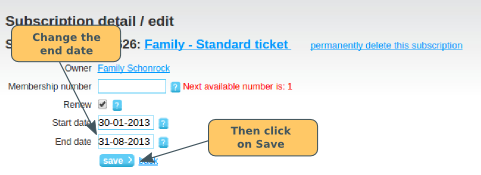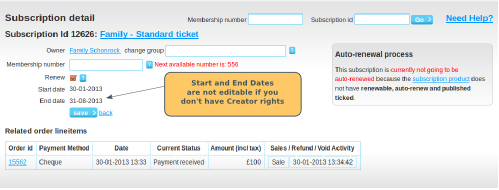From Admin Home, go to the member's individual page in the
administration panel. Scroll down to the Subscriptions
section. Click on edit in the right hand
column for the subscription. This takes you to the page for
that subscription.
Click on edit in the right hand column for the subscription. Change the end date. Click on Save.
Start and End Dates not editable
To edit the start and end dates, you need to have Creator administrative rights. So if the subscription page looks like the screenshot below, with the start and end dates not editable, it's because you don't have Creator administrative rights. Ask the person with Creator rights to make the change for you, or give you Creator rights.
Click here for details on how to find out who has Creator rights for your organisation.