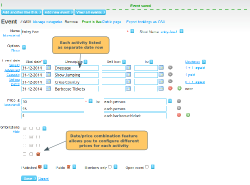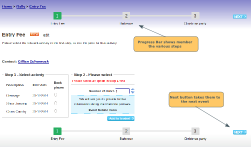If you are running an event, for which there are several things that people can sign up for, there are a few different ways you can set up the event(s). There is no black and white answer to how to do it. What works best will depend on the individual situation. This article shows some alternative options, and outlines the benefits/trade-offs of each.
We have used an illustrative example: A Pony Club rally where riders can enter for dressage, show jumping and cross-country events, plus there are tickets on sale for an evening barbecue.
Option 1: Configure the activities on one event page
Advantages: Simple for members to see all options on one page
Disadvantages: Only works well if you want to collect the same form data for all the activities. Not a good option if you want to hide the quantity box for some and not for other activities
Using our example, putting it all on one event page doesn't work well, because we want to collect entry form data for the dressage etc, but not for the barbecue tickets. Also, if we wanted to restrict entries to one per person for the dressage etc, but allow multiple barbecue tickets, then 2 events would work better.
Option 2: Configure separate events within one category
Advantages: Allows you to group events together
Disadvantages: If you have lots of events, it is possible that people will miss one.
Configure an event category for the event. You can upload an image, and insert a text description about the overall event. Create the individual events and assign them to the category. You can create a link in the description of each event, linking to the other events, to remind members to purchase tickets for all the activities.
Option 3: Link the events in a multi-step process
Advantages: Simple, clear user interface leads members through all the event pages
Disadvantages: Not so useful if events are alternatives to each other (ie member will be either a ticket from event A, or from event B
Click here for details on how to link multi-step events