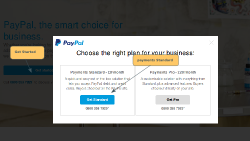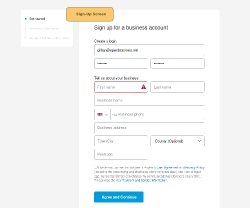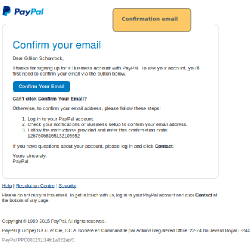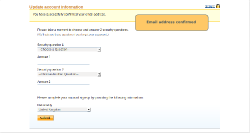This article is for organisations who do not currently have a Paypal account, but want to set one up, in order to accept payments via Paypal on WebCollect.
Account Creation
On the Paypal site, select Business in the top menu. Click on the Get Started button. A pop-up will appear. Select the Payments Standard option. You will then be presented with the Sign-Up screen, where you will need to complete:
- Email address. This must be a valid email address where you can receive emails
- Password
- Contact Person's name
- Organisation name
- Organisation phone
- Organisation address
Email Verification
When you confirm your details on the set-up screen, Paypal will send you an email, asking you to verify the email address. Click on the link in the email and login to verify the email address. You will be asked to provide answers to some security questions.
Next Steps
There are further steps that you need to complete, before you are ready to accept payments on WebCollect:
- Link your bank account and lift your initial limits
- Make your business name clear to customers
- Grant API access to WebCollect and configure the payment method on WebCollect
- Once you have done all of the above, activate PayPal on WebCollect