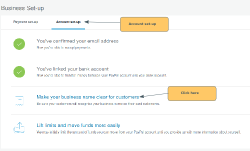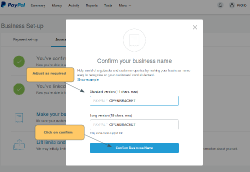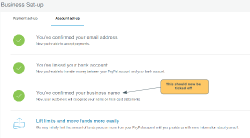This article is for organisations who have a Paypal account, but have not yet completed the set-up process to "make your business name clear", in order to be able to receive payments.
Not yet created a Paypal account? Click here for details on setting up a Paypal account.
Confirm Your Business Name
On the set-up screen, click on the Account set-up tab. Click on Link your bank account. You will see a pop-up appear, which has been pre-filled with the first 9 letters of your organisation's name. Adjust the name if necessary, and click on confirm.
This should take you back to the set-up page, where "make your business name clear" should be ticked off.
Next Steps
All of the steps below must be completed, before you are ready to accept payments on WebCollect:
- Link your bank account and lift your initial limits
- Grant API access to WebCollect and configure the payment method on WebCollect
- Once you have done all of the above, activate PayPal on WebCollect