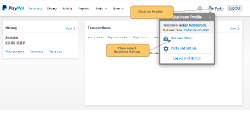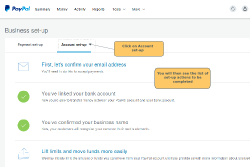Login to your Paypal account. In the top right hand corner, click on Profile. A pop-up will appear. Click on Business Set-up. Click on the Account set-up tab.
Not seeing the pop-up? Sometimes Paypal takes you straight to the Profile screen, which is not what you want. Click on Profile a second time, and the pop-up should appear.
Next Steps
To complete the account set-up process, you will need to make sure all of the following steps have been completed, before you are ready to accept payments on WebCollect:
- Verify your email address
- Link your bank account and lift your initial limits
- Make your business name clear to customers
- Grant API access to WebCollect and configure the payment method on WebCollect
- Once you have done all of the above, activate PayPal on WebCollect