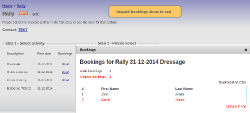When a member places an order to purchase tickets for an event, the ticket is created at the time the order is placed. If the order has not yet reached order status Payment Received, the ticket will show as unpaid.
Depending on the payment method that the member used:
- Paypal/Card payments. These should not show as unpaid, because the payment is processed immediately
- Direct Debit (GoCardless). These take a few days, but will update automatically. There is no need for you to do anything
- Other payment methods (bank transfer, cheque, cash). The order status needs to be manually updated by the organisation administrator once payment is received.
If you have restricted the number of tickets available for the event, then unpaid tickets are deducted from the available balance. For example, if there are 10 places for the event date, 3 tickets have been paid for and 2 tickets are still unpaid, the balance available will show as 5.
Members can see a summary of all tickets in their Organisation Home page when they log into WebCollect. Unpaid tickets will show in red.