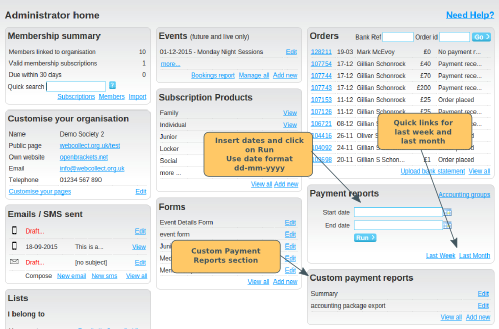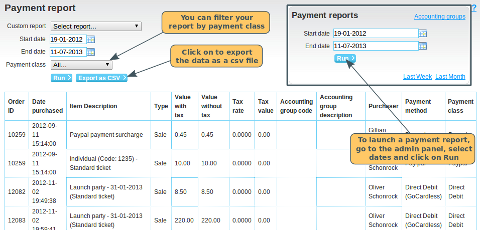Information in the Sales Report
The sales report includes the following information for each sale:
- order number
- date/time purchased (date on which the order was placed)
- Item purchased
- whether its a sale or refund
- currency
- amount (with and without VAT)
- accounting group codes (if you are using them)
- name of purchaser
- payment method
- payment class (cash, cheque, Paypal etc)
- payment reference
You can also filter the report by payment class (cash, cheque, card, Paypal, bank transfer).
Running the Sales Report/downloading
In the Sales Resport section, you can specify the date range which you are interested in, or you can select last week or last month. To export the data as a csv file, run the report for the dates required, then select export as csv.
When is a payment really a payment?
Not until you actually receive the money! Call us suspicious, but we've all heard the stories about cheques in the post....
We use the order status to work out if you have received the money. Set out below for each payment method is the order status at which point we treat an order as a payment:
- Cards and Paypal: Order status "Payment Received". This happens automatically at the time the member places the order.
- Online Direct Debit: Order status "Payment Received". This happens automatically at the time the member places the order.
- Cash, cheques and bank transfer: Order status: "Payment Received". You need to update the order status of the order to this status once you receive the money.
Refunds
Refunds are also triggered by an order status: Refund given
Custom Reports
If you are using an accounting package to manage your organisation's accounts, you can create custom reports in order to export the data in the right format to upload into your accounting package. These reports can include all of the information in the standard Sales report, plus some additional fields. Click here for details on custom reports.
Sales Report Email
A daily summary of the sales report is emailed to the administrators with WebCollect role "Accountant", if there are transactions to report. Click here for details.