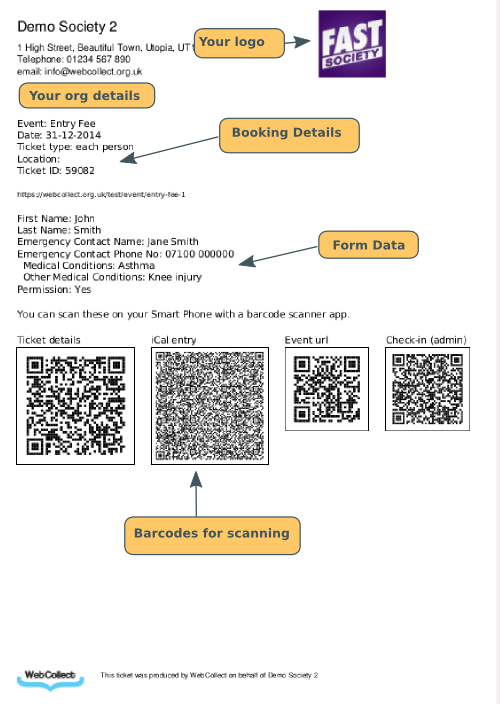When a member purchases a ticket for an event, they receive an order confirmation email immediately. This contains details of their purchase, including any form information that they completed. It also contains a calendar attachment for the event.
Once their order is updated to Payment Received, a further Order Status email is sent with the ticket attached as as pdf, which they can print off. If the member pays using an online payment method (Paypal, card or direct debit), this happens automatically. If they pay by cheque, cash or bank transfer, you must update the order status manually once the payment is received. For orders for no payment, the order status is updated automatically to No Payment Required, and the order status email is sent automatically.
The event ticket contains the following information:
- Your organisation's details: name, address, phone, email, logo
- Event details: Date, Ticket type (if you are using multiple pricing), Location, Ticket Number
- Link to the event on WebCollect
- Details from the event form (if applicable) for fields which you selected to be in the Summary
- Barcodes (can be scanned on a smart phone with a barcode scanner app)